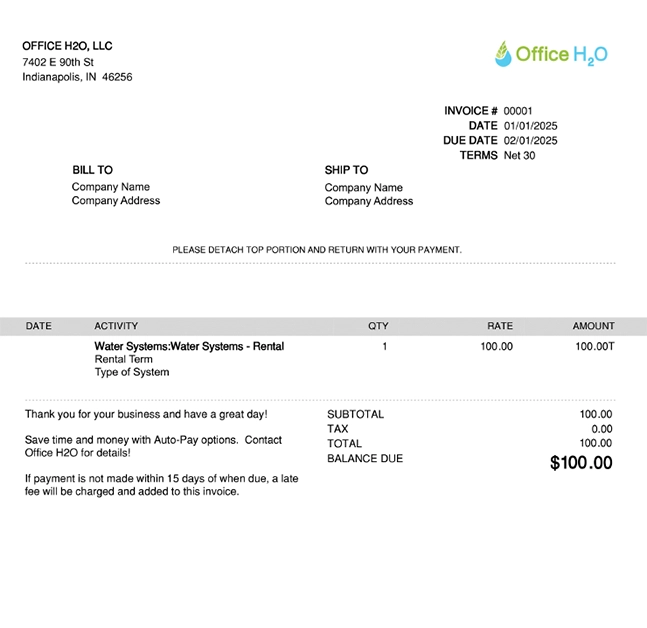How to Pay Your Bill
Thank you for choosing Office H2O! We’re grateful to have you as a valued customer.
Below, you’ll find easy-to-follow instructions to pay your bill based on your account setup.
Option 1: Billed by Office H2O
If your invoice comes from Office H2O, LLC and your account number starts with 0000, here’s how to pay:
Option 2: Billed by Pure Water Partners

If your invoice is from Pure Water Partners and features their logo at the top,
please visit their website at PureWaterPartners.com to make a payment.